
This image was constructed using several pieces of software. The initial 3d model is sketched over top of a base plan concept. Google Sketchup is the heart and soul of my rendering technique. After preparing the model and applying textures and materials to the newly designed components, I input secondary site details using Google Sketchup's 3d model warehouse. This "warehouse" is an online user stocked collection of miscelaneous 3d models. This method of integrating my own custom design work with "stock" models, helps to speed up the process, as well as give the image a greater sense of realism.
Piranesi is the second piece of software used to populate the image with trees & shrubs. As opposed to using Google Sketchup's tree and shrub components which can dramatically increase the model size, as well, don't always have the realism or look that I am trying to achieve, Piranesi retains the model's perspective and makes this addition quick and painless. Piranesi offers many rendering options and techniques - and I only use a fraction of it's capabilities.
Once populated with trees and shrubs, this image is exported as a Jpeg and imported into Photoshop. Using Photoshop, I finalize my rendering - integrating several techniques to bring the final sketch to life.
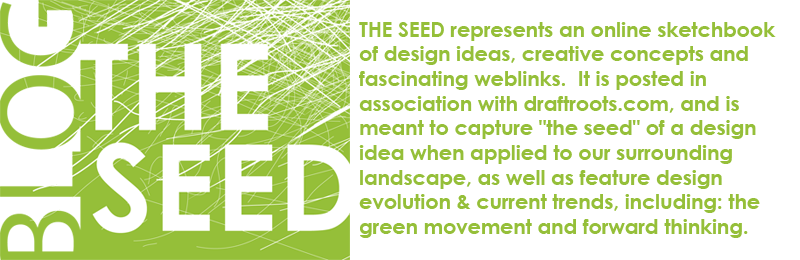
No comments:
Post a Comment